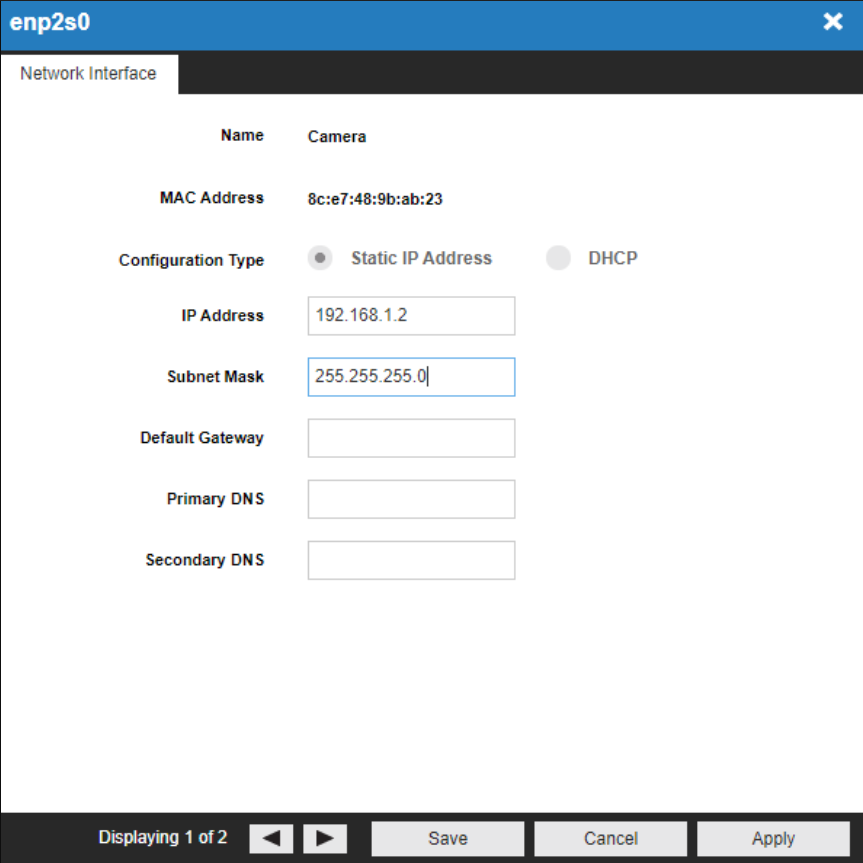Connecting an External POE switch to an M series recorder
-
Connecting cameras to a POE switch and then to your recorder has a number of
benefits. First, you will be able to connect more cameras to your recorder than
just the POE ports on the back of the recorder allow if you have the licensing
for it. You also can reduce the headache that comes with running cabling for
your cameras by having them run to a central location, such as an attic or an
IT closet, with a single cable running back to the NVR in a different location.
To connect an External POE switch to an M series recorder, you must first use a
CAT5 network cable to connect the recorder to the switch. If your POE switch
has a port that is not powered, you will want to use that port to connect to
the recorder (preferably a gigabit port).