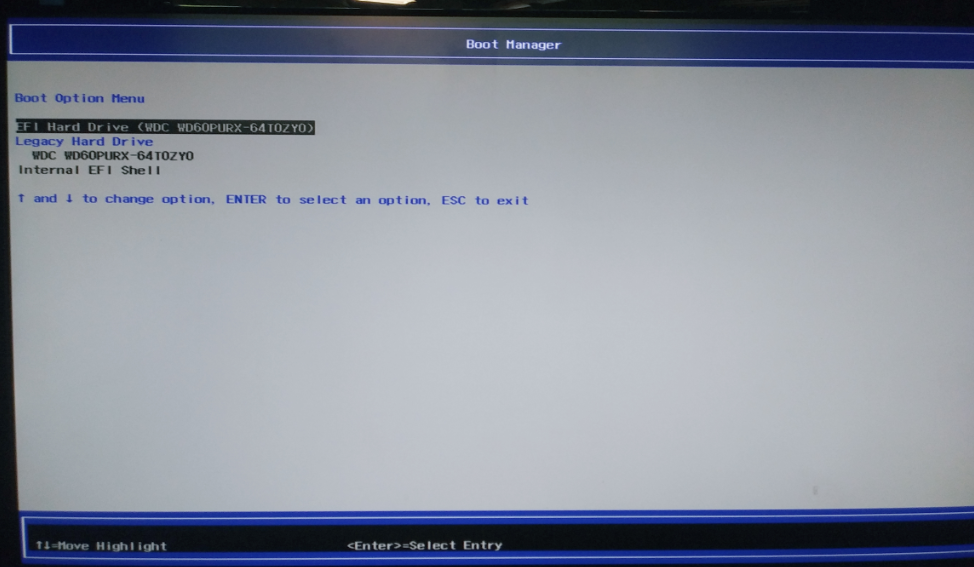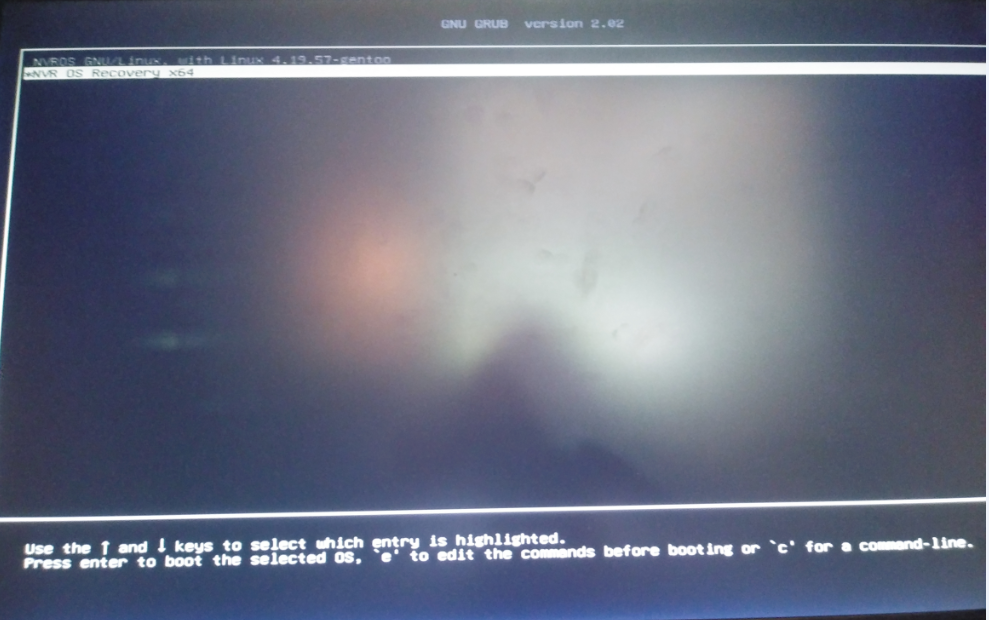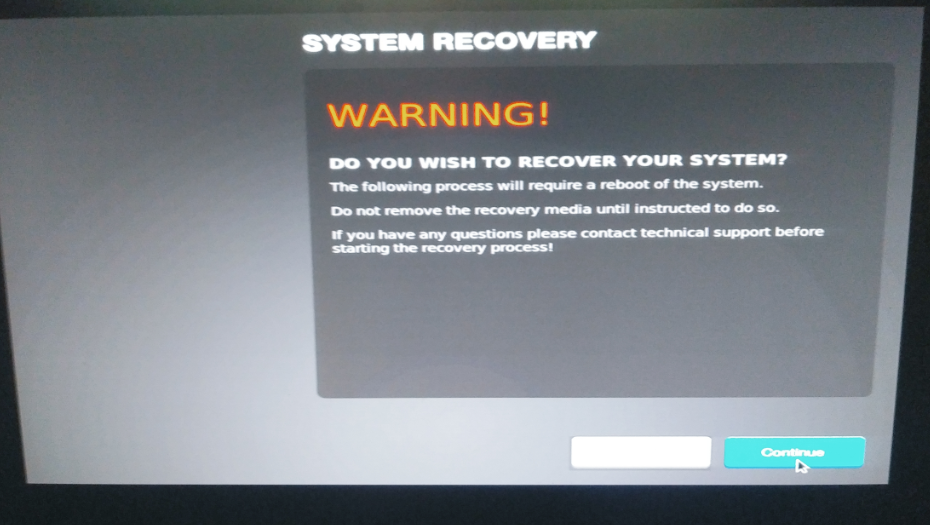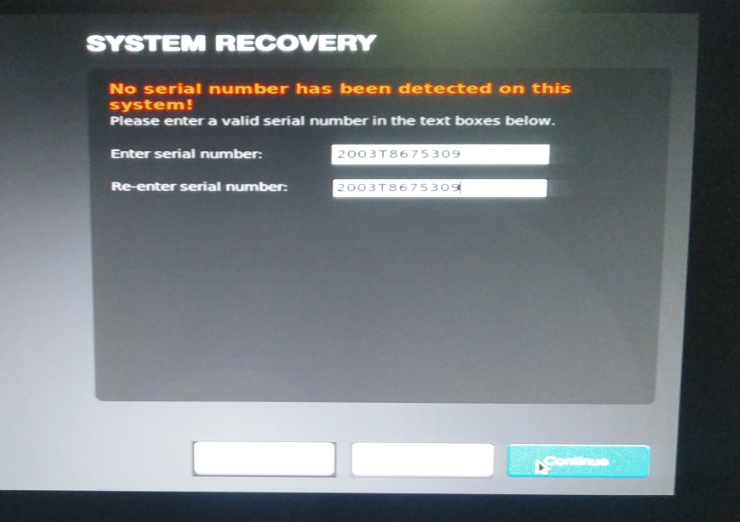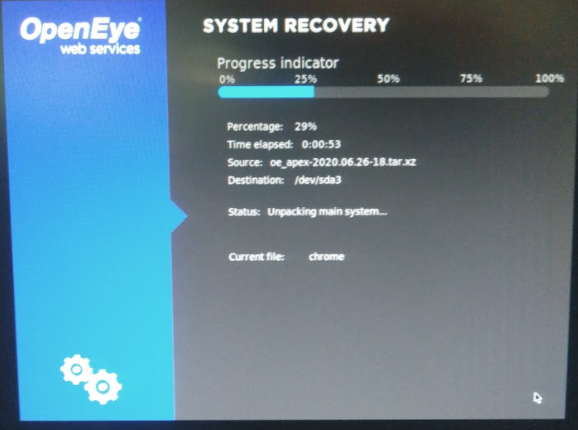- Power the recorder off
- Connect the USB to one of the blue USB 3.0 ports on the
back of the recorder
- Power the recorder on and tap F12 on the keyboard, this
should load the Boot Manager
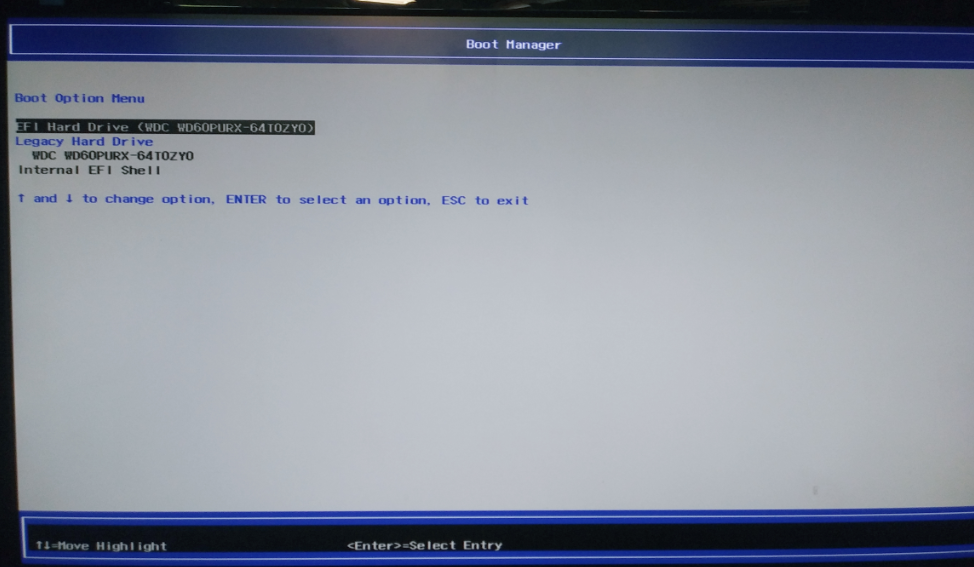
- Keep the top option selected (this should be the
primary OS drive) and hit the "Enter" key, then immediately
after hit the "Esc" key
- You should now be at the Grub menu
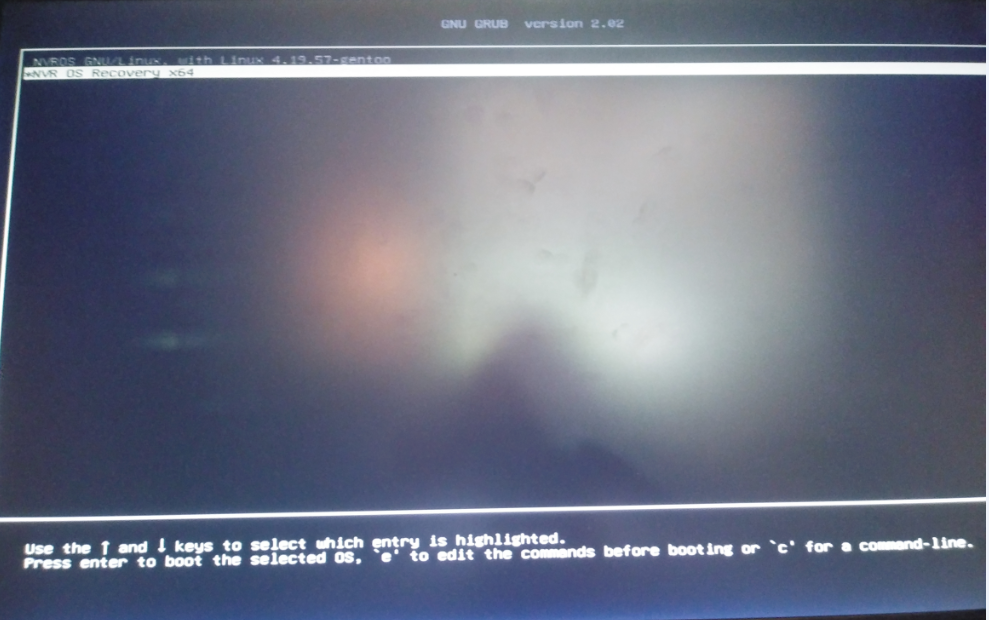
Hit the down arrow on the keyboard to select the "NVR OS Recovery
x64" option and hit enter.
- You should now be at the System Recovery Warning screen
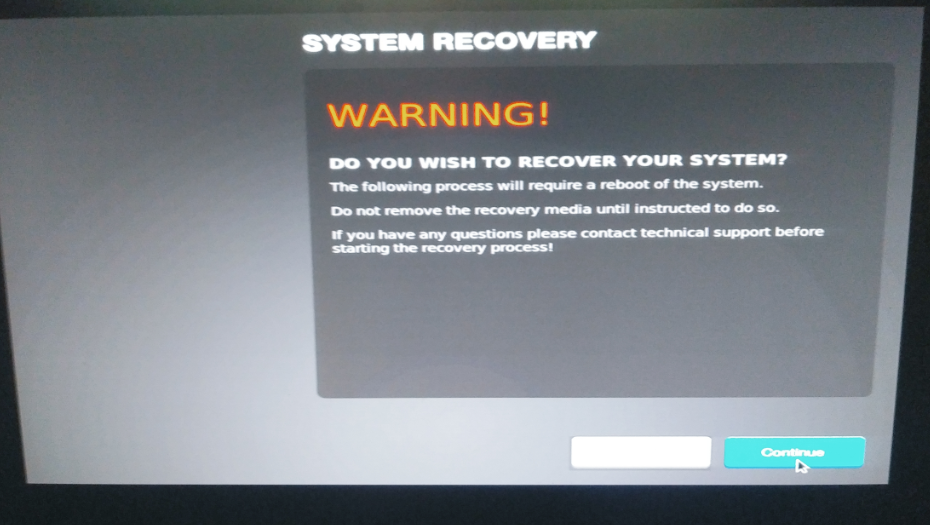
Click "Continue"
- If it prompts you to enter the serial number make
sure to enter it using all upper case letters
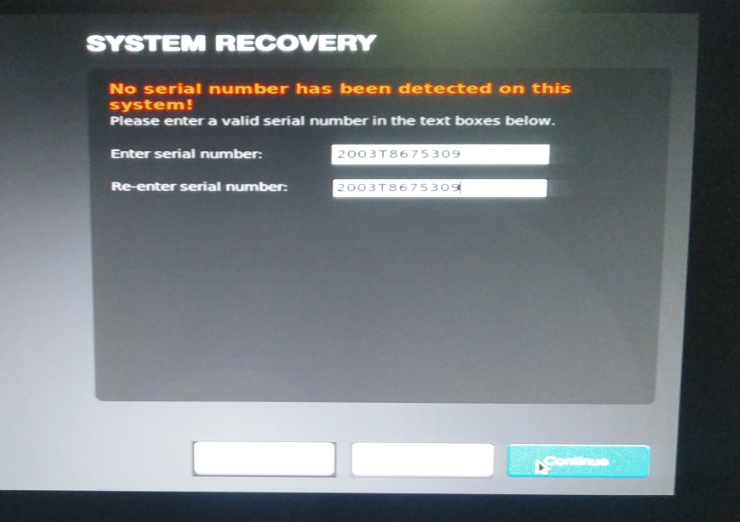
Click "Continue"
- The system is now recovering, you should see a progress
indicator, this may take anywhere from 5 - 20 minutes depending on the
system.
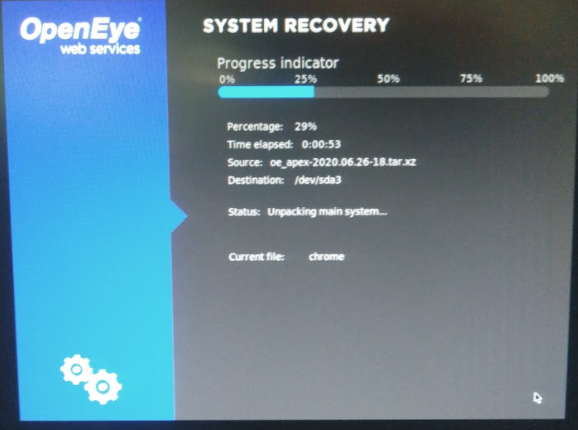
Once
it is completed simply power the recorder off and back on.
The
system has now been set back to factory defaults and you should be able to log
in with admin / 1234.
For
instructions on setup please see your quick start guide.